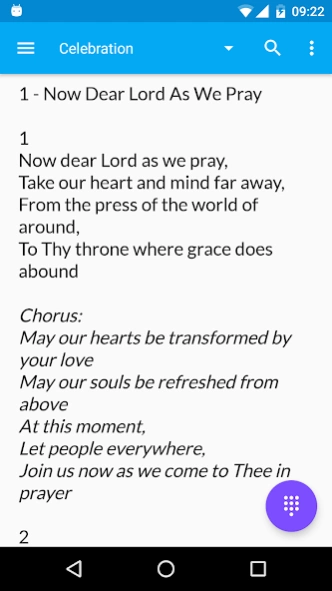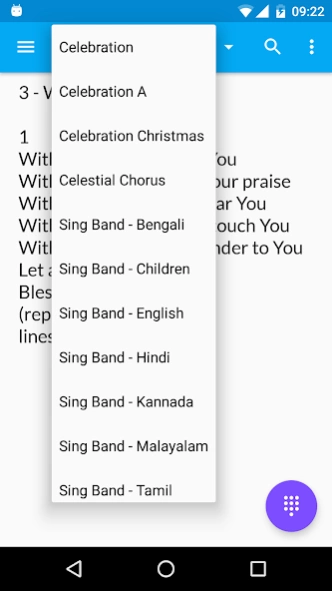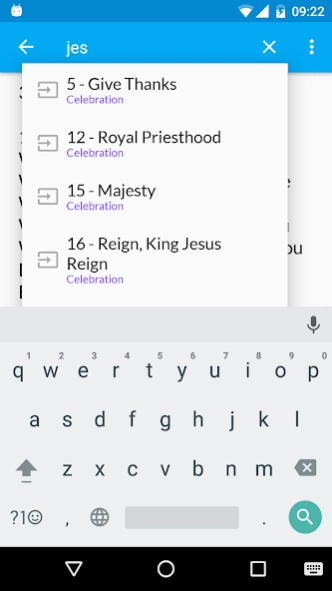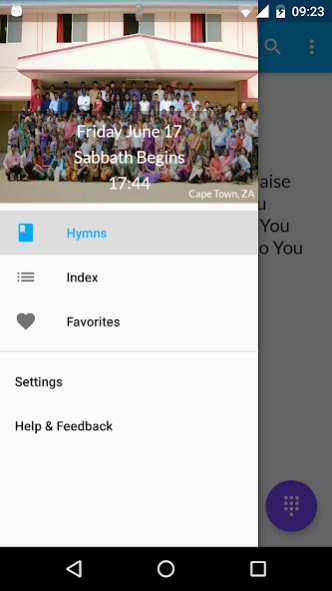Sing4Joy 2.0.1
Continue to app
Free Version
Publisher Description
Sing4Joy - Sing your favourite Vellore SDA Church choruses right from your pocket
The Vibrant Vellore SDA Youth gather every Sabbath to sing songs and worship God. All their songs are compiled in this song book app.
Included song books:
CELEBRATION
BIG BLUE BOOK
SINGING BAND SONGS
Features included:
Separate index for all the song books including the individual sections allowing for easy navigation
Mark your favorite songs
Has Sabbath starting time
Editing the songs is possible
Night/Day modes
Search option to pick your song quickly
Credits:
This app is possible thanks to those who took effort to type in the songs, those who programmed for much cheaper rates, those who designed without charging, those who contributed money anonymously to get the job done, those who offered to help, and those who gave appropriate feedback for the improvement and naming of the app. God knows the names and everyone will get proportionate blessings in the blessed hereafter.
That this app may be of use to worship God is the prayer of everyone who made it possible.
About Sing4Joy
Sing4Joy is a free app for Android published in the Reference Tools list of apps, part of Education.
The company that develops Sing4Joy is Tinashe Mzondiwa. The latest version released by its developer is 2.0.1.
To install Sing4Joy on your Android device, just click the green Continue To App button above to start the installation process. The app is listed on our website since 2022-05-20 and was downloaded 1 times. We have already checked if the download link is safe, however for your own protection we recommend that you scan the downloaded app with your antivirus. Your antivirus may detect the Sing4Joy as malware as malware if the download link to sda.vellore.hymnal is broken.
How to install Sing4Joy on your Android device:
- Click on the Continue To App button on our website. This will redirect you to Google Play.
- Once the Sing4Joy is shown in the Google Play listing of your Android device, you can start its download and installation. Tap on the Install button located below the search bar and to the right of the app icon.
- A pop-up window with the permissions required by Sing4Joy will be shown. Click on Accept to continue the process.
- Sing4Joy will be downloaded onto your device, displaying a progress. Once the download completes, the installation will start and you'll get a notification after the installation is finished.